While Kohl's was the largest department store chain as of December 2021, the last two years have seen the chain struggle in the wake of a global pandemic and national recession. Not to mention the fact that many retailers are "grappling with a combination of forces that include higher costs, excess inventory, and financially-strapped customers."
To strengthen its offering, Kohl's is partnering with Amazon to "make your consumer life a little easier." You can return Amazon purchases to any Kohl's location, with the exception of its stores in Anchorage, Alaska.
The partnership is serious about making your life easier. There's no need to worry about packing, labeling, shipping, or mailing your parcel because Kohl's is ready and willing to do it all for you. All you need to do is go online and get a QR code from the Amazon Return Center.
Not only that, but you can also "turn that return into sweet Kohl's Cash." Along with the return, you'll get a discount to shop at Kohl's over the next seven days. The discount can be applied in one of two ways:
What about paying off your credit card, though?
Here's how to access your Kohl's card and pay your bill, whether online, by mail, or by phone.
Set up online account access if you're a first-time user. Simply start filling out the online access form with your 12-digit credit card number.
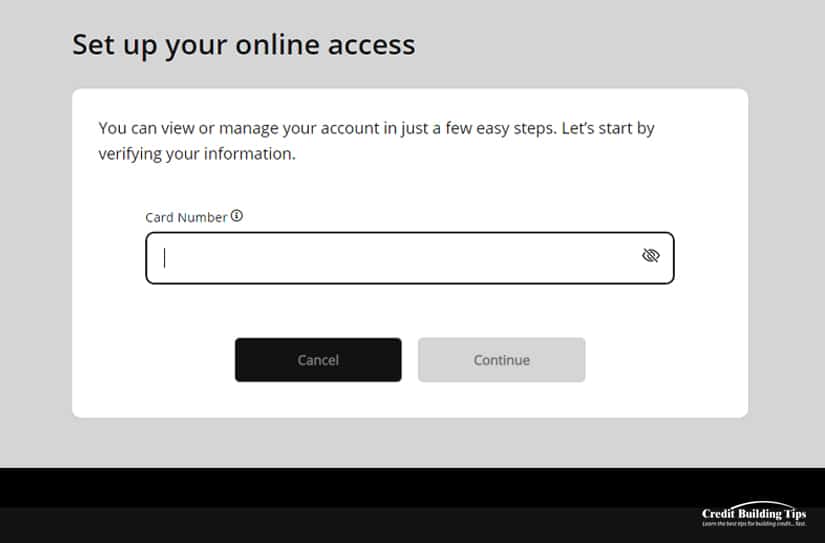
You'll be given prompts to continue with your registration information:
At this point, you'll click "Continue" to complete the rest of your registration:
You'll then be asked to click "Continue" and complete the registration using a one-time passcode process.
Once you have an account set up, you can access your account with a secure login by entering your username and password in the appropriate fields.
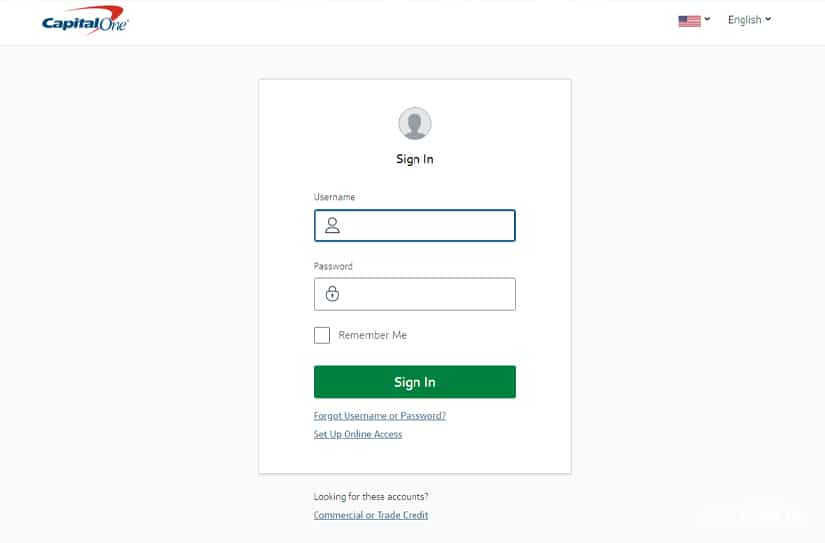
Once you've logged in, you can:
If you forget your login information, click "Forgot Username or Password?" on the login page.
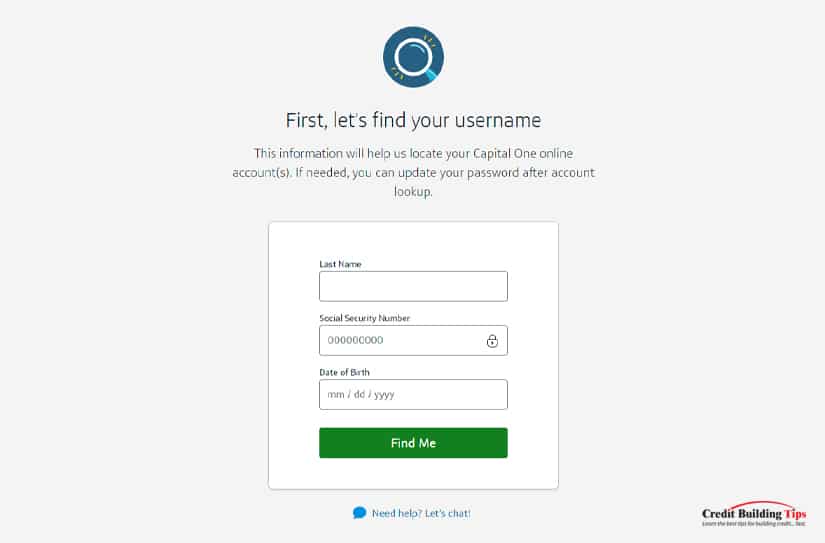
You can then follow the prompts to reset or retrieve your username or password:
You can also pay your credit card statement via your mobile phone on the Kohl's app:
Kohl's — Shopping & Discounts for iPhone
Kohl's — Shopping & Discounts for Google Play
Kohl's created "The Wallet" in the Kohl's App to allow you to keep all your savings together:
The Wallet also gives you the opportunity to pay for your in-store purchases through the app. You can leave the card at home, open the Kohl's app and tap "Kohl's Pay" in the menu. Then follow the instructions to securely verify your Kohl's Card.
All your transactions are stored on the app, so if you want to make a return, exchange, or review your purchases, you just need your phone. Coupons will automatically be added to the Wallet, or you can scan paper coupons onto the app.
You can send the Customer Service team a secure message regarding your account. From any page on your My Kohl's Card, click the envelope icon on the upper right side of the screen.
On the Secure Message Center, click "New message." You'll then see a drop-down side offering a variety of subject types. Choose one and then type in your message (limited to 1,000 characters.) Click "Send message" when your message is ready.
Kohl's will then send you an email when they've replied to your message online. View their reply on your My Kohl's Card in their Secure Message Center.
Get in touch with Kohl's customer service faster by going to GetHuman's website. Type in "Kohl's Credit" in the search bar, and you'll find their customer service number.
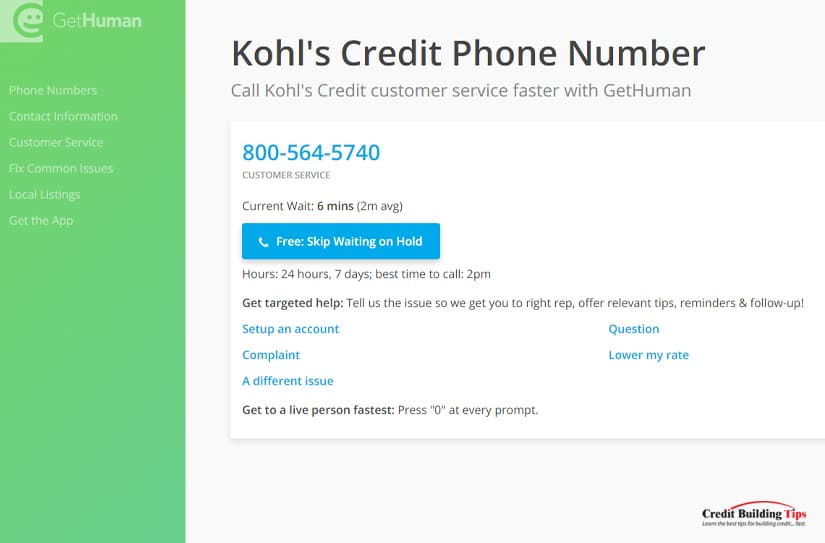
The site also gives you the following:
You can also choose to chat with an expert online now with Get Human's Just answer experts.
Kohl's has three toll-free numbers to reach separate customer service departments:
For questions about your order: 1-855-564-5705
For questions about your payments: 1-855-564-5748
For questions about Corporate Gift Cards: 1-800-653-1774

Phone associates are available:
By calling Kohl's, you "authorize your mobile service provider to disclose your mobile number, name, address, email, and other details, if available, to Kohl's and service providers for the duration of the business relationship, solely for identity verification and to protect you from fraud."
If you want to get in touch with their corporate departments, call their tolled number: 1-262-703-7000

Contact the corporate department:
Corporate Headquarters
Kohl's, Inc.
N56 W17000 Ridgewood Drive
Menomonee Falls, WI 53051
Mail your credit card payment (check) to either of these addresses:
Kohl's
PO Box 60043
City of Industry, CA 91716
Kohl's
PO Box 1456
Charlotte, NC 28201
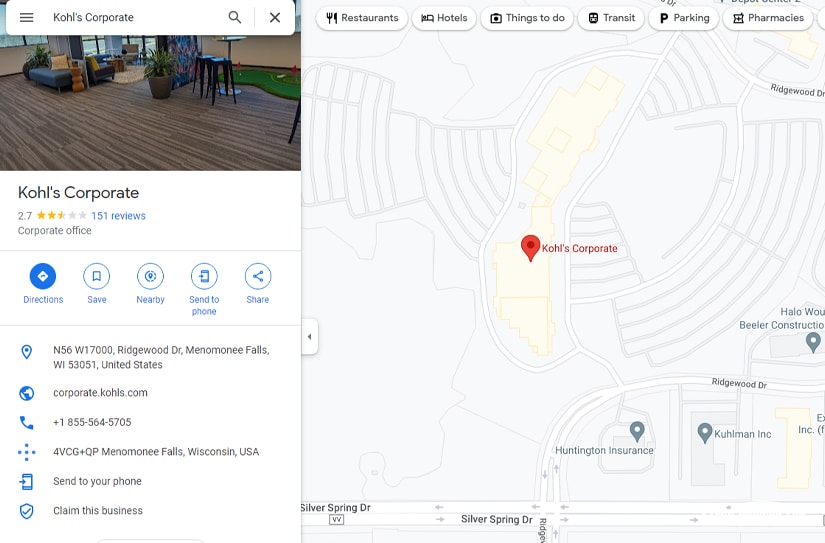
You can visit Kohl's corporate head office at:
Kohl's Inc.
N56 W17000 Ridgewood Drive
Menomonee Falls, WI 53051
Q: How helpful is Kohl's customer service?
A: Their customer reviews found that more than half of the customers reviewed have a favorable experience with Kohl's.
Q: Can I make purchases at kohls.com with credit cards other than Kohl's?
A: Yes, they accept major cards such as Discover, MasterCard, Visa, and American Express.

Q: Can I split my purchase payment between more than one credit card?
A: No, "Only one credit card may be applied to each purchase.
Q: Can I switch to paperless statements with my Kohl's credit card?
A: Yes, simply sign into your My Kohl's Card and, using the menu in the upper-left corner of the page, click "Statements" then "Paperless settings." You'll then click "Go Paperless."