Home Depot is a behemoth when it comes to home improvement retail stores. They have 2,322 stores across North America, with an average size of 105,000 square feet of indoor retail space, serviced by over 490,000 employees and generating more than $151 billion a year in revenue.
And if that's not enough, they've also developed an e-commerce business offering more than one million products for the "DIY customer, professional contractors, and the industry's largest installation business for the Do-It-For-Me customer."
Fortune put them on their Most Admired list and ranked them #1 in specialty retail. They created a Home Depot Foundation, working to "drive sustainable change and social equity in…local communities…"
To date, Home Depot offers three different credit cards — two consumer cards and a company card: Consumer Credit Card, Project Loan Credit Card, and Pro Xtra Card.
All the cards are issued by Citibank and are for use exclusively at Home Depot stores and through the Home Depot website.
 Here's how to use your Home Depot credit card, including logging in to your online portal, making payments, and getting in touch with customer service.
Here's how to use your Home Depot credit card, including logging in to your online portal, making payments, and getting in touch with customer service.Here's where to go online if you're interested in applying for one of their cards:
Once you've been approved for one of these cards, you will need to create an online account.
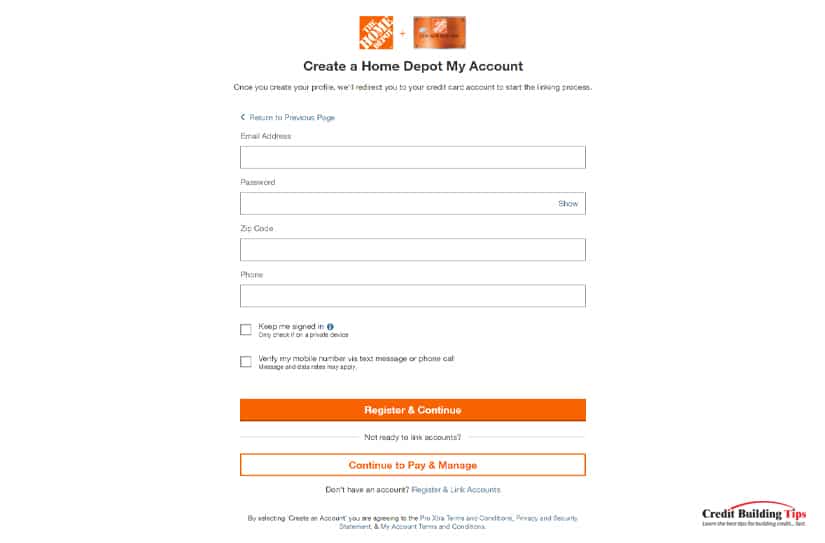
For your Consumer Credit Card or Project Loan Credit Card, go here and provide your:
Once done, you'll be redirected to your credit card account to start the "linking" process.
For your Pro Xtra Card, go here and provide your:
Once done, you'll be redirected to your credit card account to start the "linking" process.
Sign in to your Consumer Credit Card or Project Loan Credit Card, or sign in to your Pro Xtra Card.
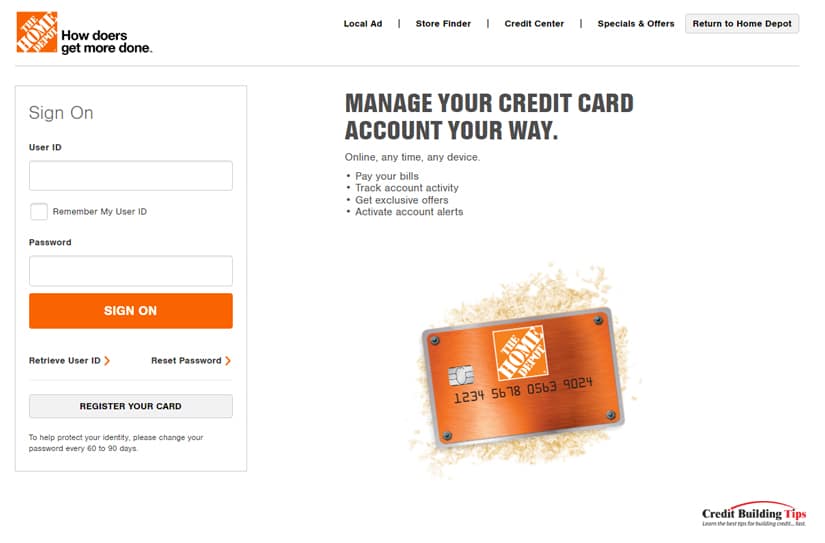
Once you're signed in with your email address and password, you can:
If you've forgotten your password for any of the Home Depot cards, you can request a link to reset it.
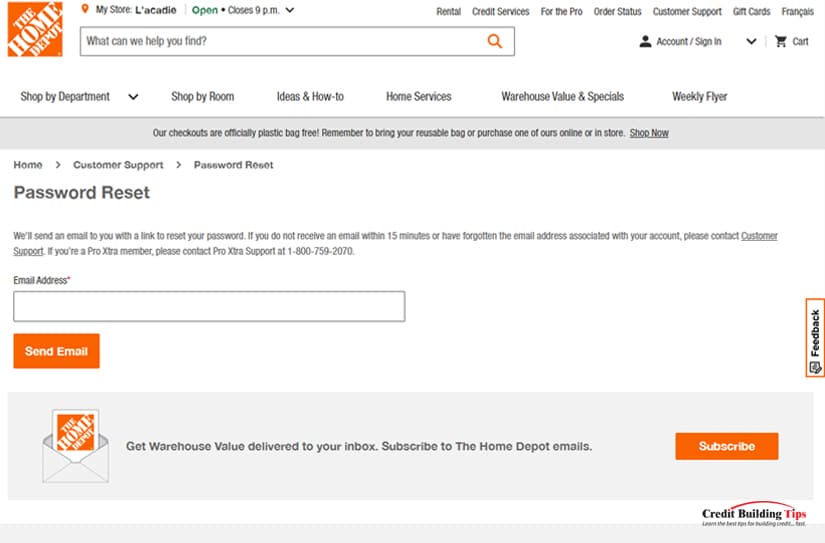
If you don't get an email within 15 minutes, or if you've forgotten the email address associated with your account, you'll need to contact customer service.
To make online payments, log in to your account and then:
Note: You may have to wait up to 15 days to make an additional online payment if Home Depot's system can't validate your banking information after the first payment.
If you already have Online Account Access, use your existing username and password to sign in to the mobile app. If you don't yet have an account, set up Online Account Access on their website or from the sign-in page on the mobile app.
You can conveniently manage your credit card accounts with this app. Schedule one-time or automatic monthly payments, view account activity, balances, payment history, and offers, find items with their Image Search feature, and use the Barcode Scanner to instantly turn a UPC or QR code into product details, ratings, and reviews.
Download the apps:
Home Depot has many toll-free phone numbers, depending on the issue you need to have resolved:
Calls are answered:
You can also text their Online Customer Support by texting: "SUPPORT" to 38698

To contact their departments using tolled numbers:
For Corporate Office, call: 1-770-433-8211
For Media Relations, call: 1-770-384-4646
For Investor Relations, call: 1-770-384-2871
Get in touch with Home Depot customer service faster by going to GetHuman's website. Type in "Home Depot" in the search bar, and you'll find the store's customer service number.
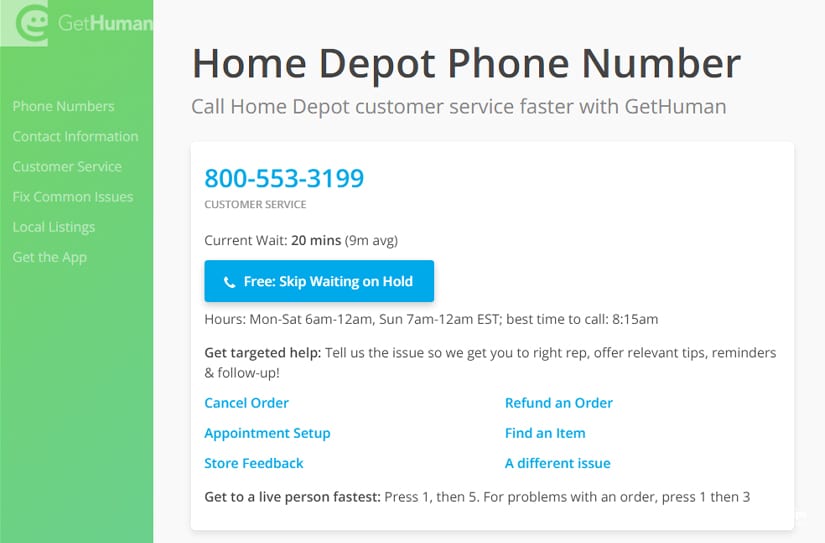
The site also gives you the following:
You can also choose to chat with an expert online now with Get Human's Just answer experts.

Send correspondence to Home Depot's head office:
Home Depot
2455 Paces Ferry Road
Atlanta, GA 30339
Mail your credit card payment to:
Home Depot Credit Services
P.O. Box 6405
Dallas, TX 75265
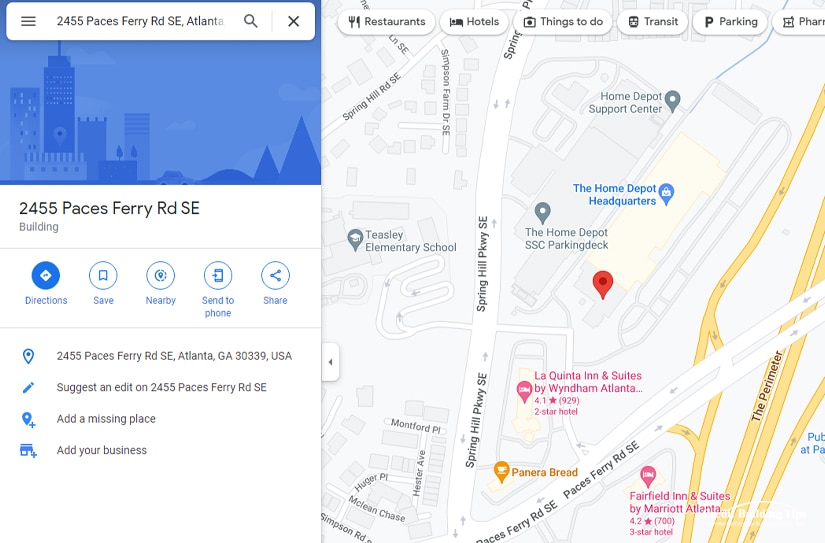
You can visit the Home Depot head office at:
Home Depot
2455 Paces Ferry Road
Atlanta, GA 30339